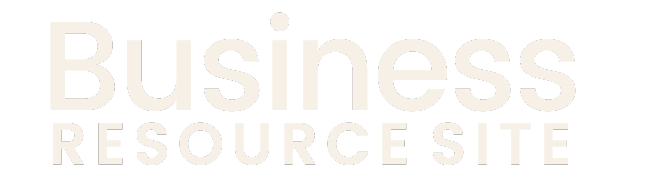Maximizing Your Website’s Potential: Essential WordPress Tips for Maximum Online Impact
In today’s digital age, having a strong online presence is crucial for any business or individual looking to reach a wider audience and achieve success. And when it comes to building a powerful and effective website, WordPress is undoubtedly one of the most popular and versatile platforms available. With its user-friendly interface, customizable features, and vast array of plugins, WordPress has become the go-to choice for millions of website owners worldwide. However, simply having a WordPress site is not enough; to truly maximize its potential and make a lasting impact, you need to know how to use it to its fullest. In this article, we will discuss essential WordPress tips that will help you take your website to the next level and achieve maximum online impact.
Section 1: Choosing the Right Theme
The first step to creating a successful website is choosing the right theme. WordPress offers thousands of themes, both free and premium, to suit every type of website. However, with so many options available, it can be overwhelming to choose the perfect one. Here are some tips to help you select the right theme for your website:
1. Identify Your Website’s Purpose: Before browsing through themes, it is essential to determine the purpose of your website. Is it a blog, an e-commerce site, or a portfolio? Each type of website has different requirements, and your theme should align with your website’s purpose.
2. Consider Your Branding: Your website is a reflection of your brand, and your theme should represent your brand’s aesthetic and values. Choose a theme that complements your brand’s color scheme, fonts, and overall style.
3. Look for Responsive Design: With the majority of internet users accessing websites through their mobile devices, having a responsive theme is crucial. A responsive theme adapts to different screen sizes, ensuring that your website looks great on all devices.
4. Check for Customization Options: Customization is one of the main advantages of using WordPress. Look for themes that offer a variety of customization options, such as changing colors, fonts, layouts, and adding custom widgets.
5. Read Reviews and Ratings: Before finalizing a theme, make sure to read reviews and ratings from other users. This will give you an idea of the theme’s performance, support, and overall satisfaction level.
Section 2: Utilizing Plugins for Enhanced Functionality
One of the reasons WordPress is so popular is its vast library of plugins. These plugins are essentially add-ons that enhance the functionality of your website. With over 50,000 plugins available, there is a plugin for almost every feature you can imagine. Here are some essential plugins that can take your website to the next level:
1. Yoast SEO: Search Engine Optimization (SEO) is crucial for driving organic traffic to your website. Yoast SEO is a powerful plugin that helps you optimize your website’s content for better search engine rankings.
2. Jetpack: Jetpack is a must-have plugin for any WordPress website. It offers a range of features, including site statistics, social media sharing, security, and even a content delivery network (CDN) to improve website speed.
3. Contact Form 7: Contact forms are a vital component of any website, and Contact Form 7 is a popular plugin for creating and managing forms. It is highly customizable, making it suitable for any type of website.
4. WooCommerce: If you have an e-commerce website, WooCommerce is the go-to plugin for managing your online store. It offers a range of features, including inventory management, payment gateways, and shipping options.
5. WP Super Cache: Website speed is crucial for user experience and search engine rankings. WP Super Cache is a plugin that helps improve website speed by creating static HTML files of your website’s pages.
Section 3: Optimizing for User Experience and Engagement
In addition to having a visually appealing and functional website, it is crucial to optimize it for user experience and engagement. A website that is easy to navigate and offers a seamless user experience is more likely to retain visitors and convert them into customers. Here are some tips for optimizing your website for user experience and engagement:
1. Simplify Navigation: A cluttered and confusing navigation menu can turn off visitors and make it challenging to find what they are looking for. Keep your navigation menu simple and organized, with clear labels and sub-menus if needed.
2. Use High-Quality Images and Videos: Visuals are a powerful tool for engaging visitors and conveying your brand’s message. Make sure to use high-quality images and videos that are relevant to your content and enhance its overall appeal.
3. Incorporate Calls-to-Action: Calls-to-action (CTAs) are essential for encouraging visitors to take a specific action, such as signing up for a newsletter or making a purchase. Make sure to use clear and compelling CTAs throughout your website.
4. Optimize for Speed: As mentioned earlier, website speed is crucial for user experience. Along with using a caching plugin, make sure to optimize your images, minimize plugins, and choose a reliable hosting provider to improve website speed.
5. Encourage Interaction: Lastly, make sure to encourage interaction with your visitors through comments, social media sharing, and other forms of engagement. This will not only increase user engagement but also improve your website’s visibility and reach.
In conclusion, by choosing the right theme, utilizing plugins, and optimizing for user experience and engagement, you can maximize your website’s potential and make a lasting impact online. Remember to regularly update your website and stay up-to-date with the latest WordPress trends and features to stay ahead of the competition. With these essential WordPress tips, you can take your website to the next level and achieve maximum online impact.